FRITZ!Box for any connection

You can use the FRITZ!Box on any internet connection to benefit from powerful Wi-Fi, the comprehensive phone system, regular functional and security updates, as well as countless other convenience features.
Step-by-step instructions for various internet providers are provided on this page. If you cannot use your FRITZ!Box directly on a fibre optic connection, you can also operate it via WAN behind the fibre optic connection (ONT) or a router with integrated fibre optics (router with integrated ONT).
If you are using a NEBA fibre optic connection (Telefónica de España), proceed as described in the guide Setting up FRITZ!Box for use with a NEBA line (Telefónica de España).
The instructions were compiled on the basis of publicly accessible information and are updated regularly.
| Provider | Contact | Configuration |
|---|---|---|
 | adamo.es | |
 | digimobil.es | |
 | jazztel.com | |
 | lowi.es | |
 | masmovil.es | |
 | movistar.es | |
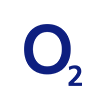 | o2online.es | |
 | orange.es | |
 | pepephone.com | |
 | virgintelco.es | |
 | vodafone.es | |
 | yoigo.com |