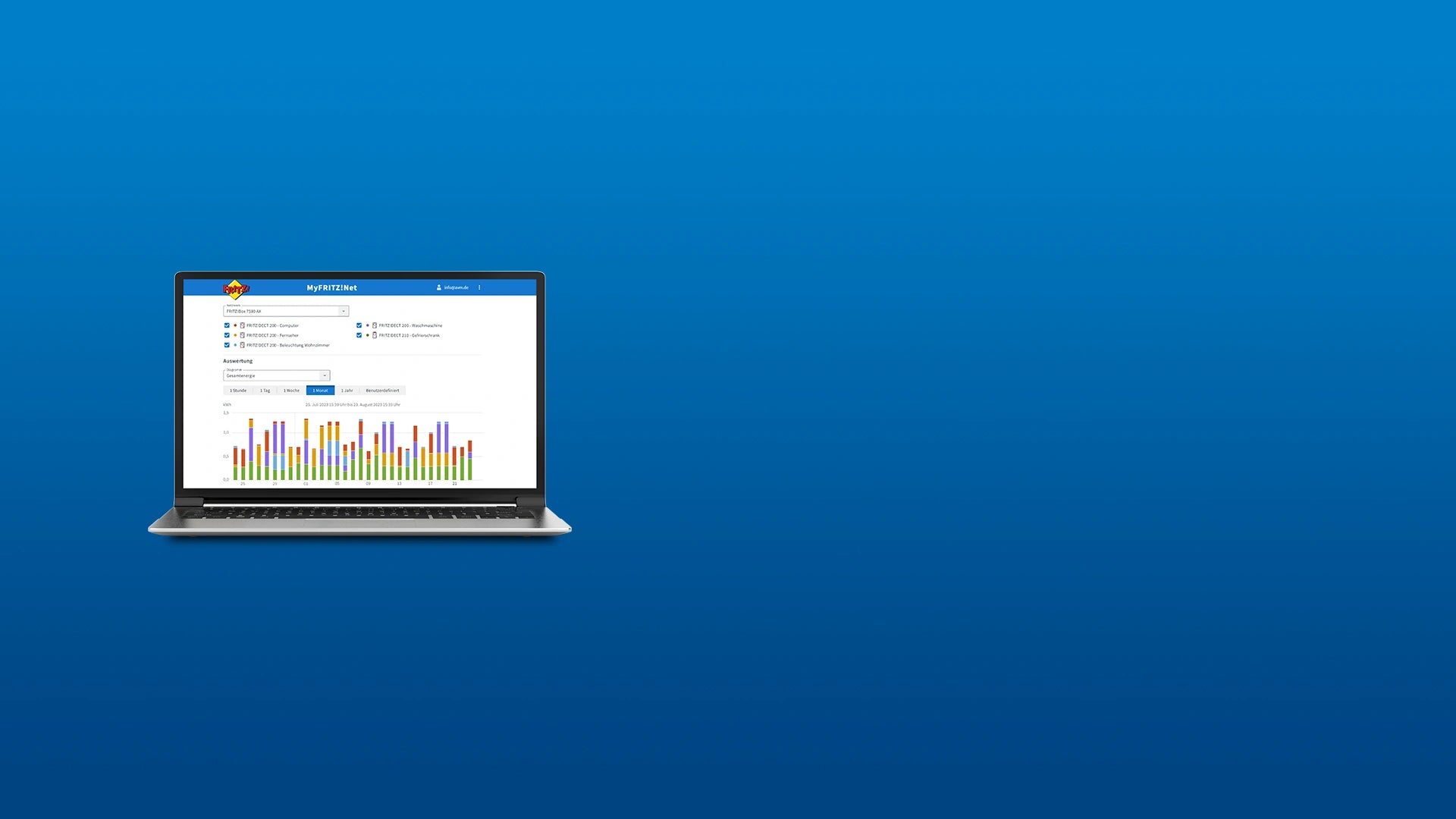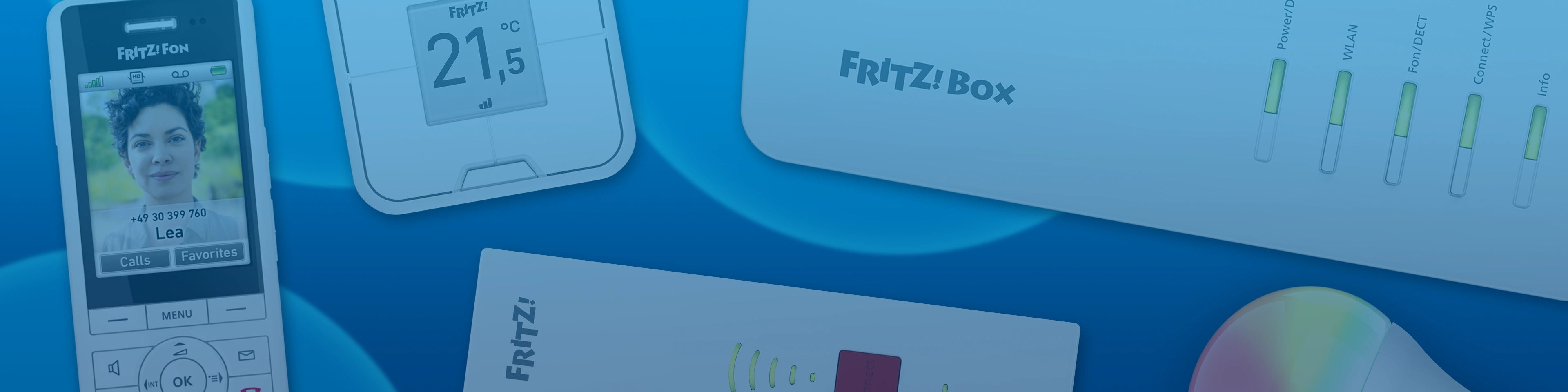MyFRITZ! – Personal services for your FRITZ! devices
Your FRITZ!Box ensures excellent Wi-Fi and reliable connections. MyFRITZ! stands for personal services for your FRITZ! home network and provides more overview, convenience, and an all-round feeling of security wherever you are. MyFRITZ!, MyFRITZ!App, and MyFRITZ!Net are ready to help you.

You can access the clear MyFRITZ! view in the FRITZ!Box user interface. Here you'll find essential FRITZ!Box features relating to internet, Wi-Fi, telephony, and smart home, and you can switch FRITZ!Box convenience features on or off – including answering machines, Wi-Fi guest access, and more.

The MyFRITZ!App brings FRITZ! to your smartphone or table. At home or on the go: With the app you have access to FRITZ!Box convenience features, receive notifications about events in the home network, and you can conveniently access the FRITZ!Box user interface. The First Configuration Wizard in the MyFRITZ!App helps you take the first steps with your new FRITZ!Box or FRITZ!Mesh Set.
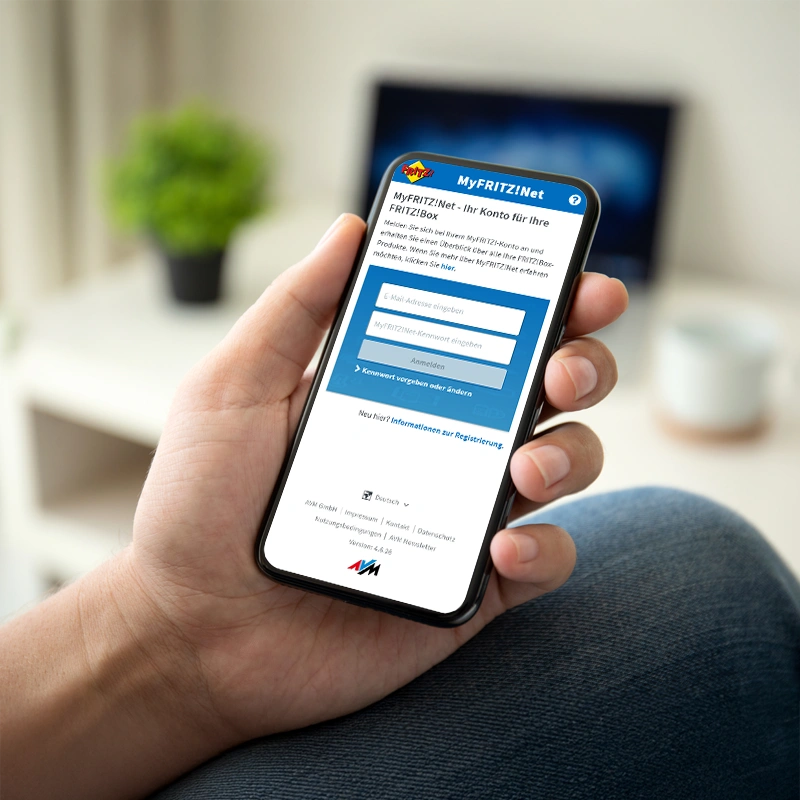
The free MyFRITZ!Net service can be accessed in your browser at myfritz.net. You can log in with your MyFRITZ! account and access important information about your FRITZ! devices or the practical energy display, no matter where you are.
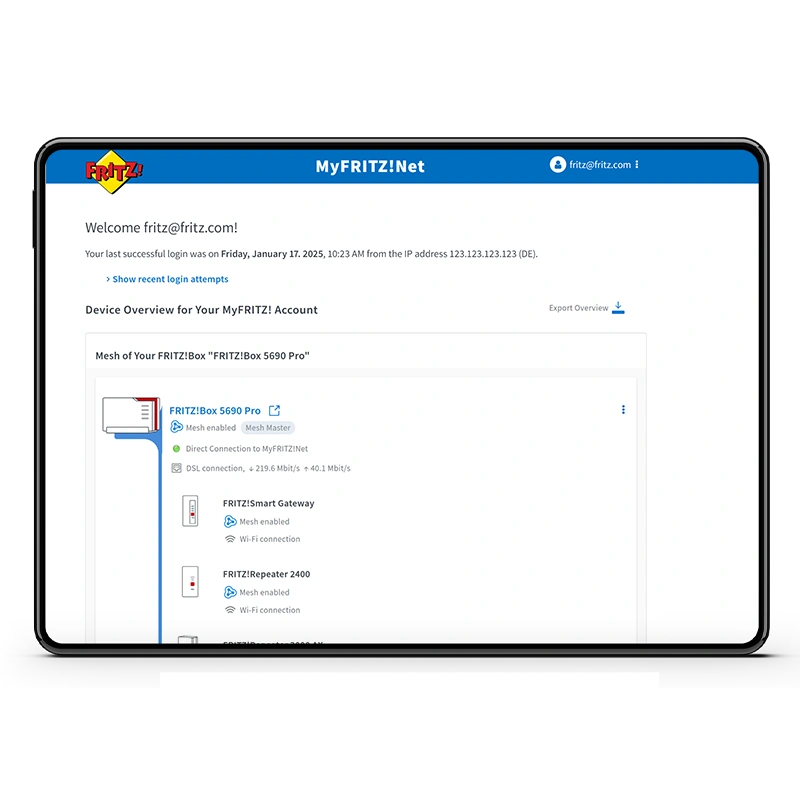
Access your home network with MyFRITZ!Net
Keep track of your FRITZ! home network: MyFRITZ!Net shows you information about your FRITZ!Box and connected FRITZ! devices – even when you're on the go.
In the Device Overview you can see which FRITZ! devices are connected in the Mesh. You also see which software version is currently installed and whether updates are available. Additionally, you'll find important information about your internet connection.

With one click you can access the user interfaces of your FRITZ! devices. MyFRITZ!Net provides a DynDNS service that allows you to access your FRITZ!Box from anywhere. Particularly convenient: The MyFRITZ!Net features can also be used on the go. Do you have multiple FRITZ! networks at different locations? No problem: MyFRITZ!Net shows you the information clearly grouped by FRITZ! networks.
MyFRITZ!Net gives you access to a practical energy display that allows you to monitor and compare up to five FRITZ! smart plugs. You can track current energy consumption in real time and analyse total energy consumption over different time periods, both pre-defined and user-defined. This function helps you to optimize your electricity costs and offers you extensive evaluation options that work even across multiple locations.
Please note: The energy display for MyFRITZ!Net requires FRITZ!OS 7.50 or later, an active MyFRITZ! direct connection (not supported by FRITZ!Box 6490 and 6590 Cable), and FRITZ! smart plugs to measure energy consumption.
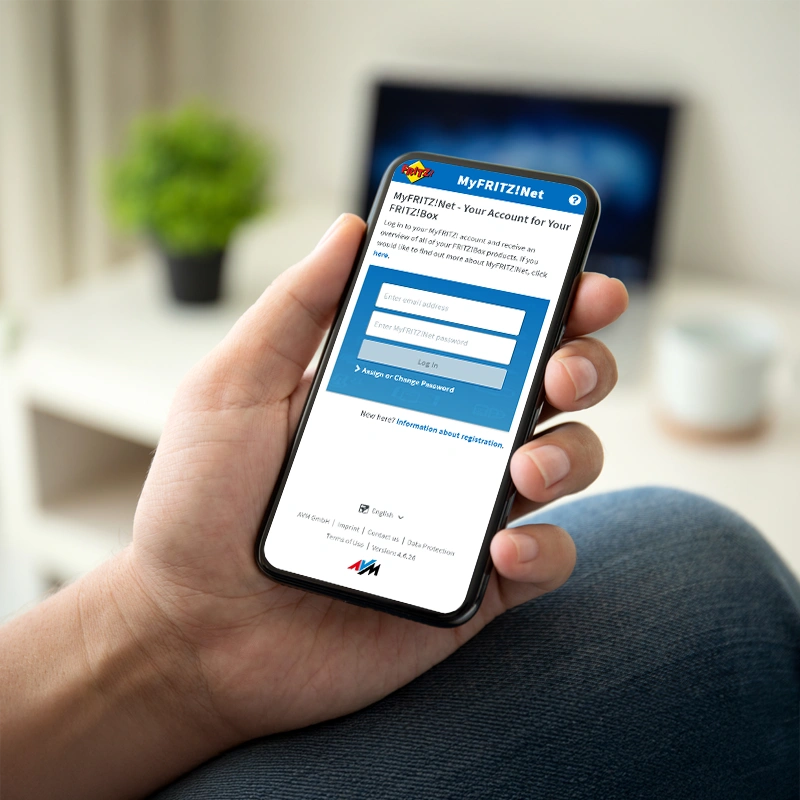
Just in case: More convenience with a MyFRITZ! account
For MyFRITZ!Net all you need is a MyFRITZ! account, which you can easily set up in the FRITZ!Box user interface. MyFRITZ!Net notifies you when you log into your FRITZ!Box from the internet and also supports the Forgot Password function of your FRITZ!Box.

The benefits of a MyFRITZ! account
What are the benefits of a MyFRITZ! account? Ask FRITZ! has the answers...
Here's how
Register a MyFRITZ! account and get started right away: You can register directly via the FRITZ!Box. Instructions on how to set up a MyFRITZ! account in three simple steps can be found in the Knowledge Base.
MyFRITZ!Net at a glance
- An overview of all your devices, even with multiple FRITZ!Box devices and Mesh systems in the MyFRITZ! account, as well as connected FRITZ! devices
- Update function for FRITZ!Box
- FRITZ!Box activity indicator (MyFRITZ! direct connection)
- Energy Display for FRITZ! smart plugs, with the option for long-term storage
- Regular MyFRITZ! report on registered FRITZ!Box devices by email
- Access the FRITZ!Box user interface from anywhere
- Let's Encrypt certificate: no browser warnings for access from the internet
- Get email notifications, for example about remote access to the FRITZ!Box
- More convenience: MyFRITZ! accounts support the FRITZ!Box's Forgot Password function