Current sensor FAQs
Here you will find answers to frequently asked questions about electricity meters and FRITZ!Smart Energy 250.
1 Electricity meter
The manufacturer and model of your electricity meter are printed on the type label of your electricity meter. If you are not certain which electricity meter is installed on your premises, you can ask your meter operator which exact model is installed. Keep the meter number handy for this enquiry.
Note: The meter operator is generally not the same as your electricity supplier. The meter operator responsible for your electricity is listed on your electricity bill.
In contrast to analogue electricity meters, digital electricity meters display not only the meter reading but also additional information such as the current capacity and the consumption during various periods of time.
Due to data protection, the display of this additional information and its transmission via the INFO (infrared) interface of the electricity meter must be activated by PIN.
The PIN is provided by the meter operator. Generally the PIN must be requested by phone and is then sent by post. Sometimes the PIN can also be viewed in the customer portal of the meter operator.
Note: The meter operator is generally not the same as your electricity supplier. The meter operator responsible for your electricity is listed on your electricity bill.
Use INFO interface of the electricity meter is activated with a four-digit PIN. Depending on the electricity meter, activation is carried out either via a mechanical button or a light sensor, using a sequence of short or long button presses or light pulses (for example with a smartphone or a torch). The light sensor is often marked with a torch symbol. You can find detailed instructions in the manual for your electricity meter that is provided by your meter operator.
Select the 'PIN off' option via light signal or by button to disable PIN protection. The consumption data is then permanently displayed.
Some electricity meters must also have the 'expanded data set' activated. This can be identified with the 'InF' or 'Info' menu on the display of the electricity meter. Set this menu option to 'ON'.
Note: For many electricity meters, you can use your smartphone to detect whether the electricity meter is activated and transmitting data via the INFO interface. Set the camera to video capture (not recording) and point it at the INFO interface. With most electricity meters, a faintly flashing red point can be detected when the INFO interface is activated.
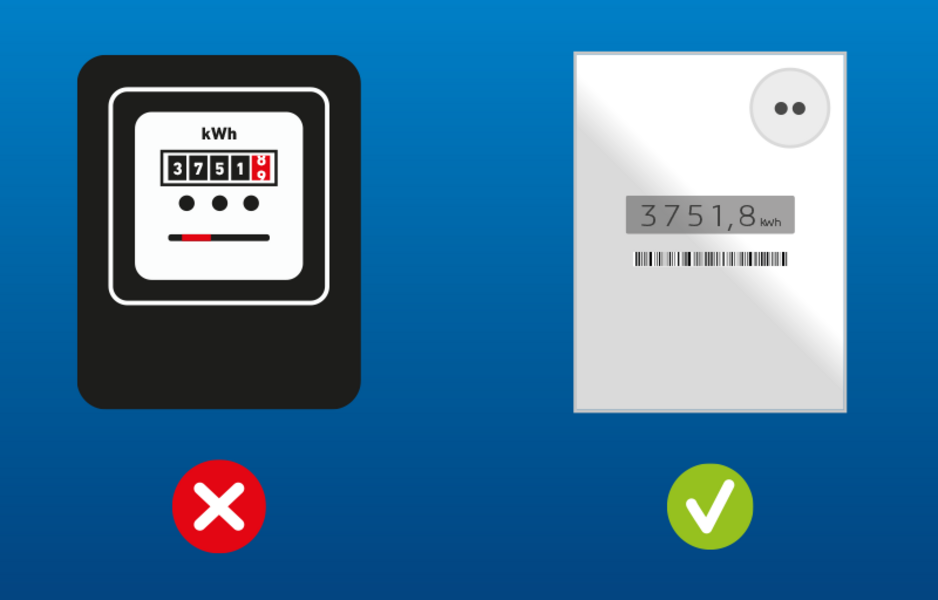
No. Operation of FRITZ!Smart Energy 250 requires a digital electricity meter with an INFO (infrared) interface in push mode.
However, all old analogue electricity meters (Ferraris meters) will be replaced by modern digital electricity meters by 2032. Perhaps your meter operator can inform you about the exact replacement date now.
Yes, since FRITZ!Smart Energy 250 uses only the INFO (infrared) interface attached to the front of the meter, FRITZ!Smart Energy 250 can also be used on a 'smart meter'.
Note: 'Smart meter' is the colloquial term for digital electricity meters that transmit consumption data via an additional communication module ('smart meter gateway') directly to the electricity supplier (e.g. over the mobile network), generally every quarter-hour.
When operated with a FRITZ!Box with FRITZ!OS 8.20 or later, FRITZ!Smart Energy 250 also supports export meters on bidirectional meters. FRITZ!Smart Energy 250 can therefore also record the electricity fed in by a photovoltaic system and display it in the FRITZ!Box user interface, FRITZ!App Smart Home, or MyFRITZ!.
No. FRITZ!Smart Energy 250 can only be used on the digital electricity meter supplied by your meter operator. Digital electricity meters purchased from retail generally have no INFO (infrared) interface and are thus incompatible with FRITZ!Smart Energy 250.
No. FRITZ!Smart Energy 250 can record current capacity, but is not suitable for use with dynamic electricity tariffs such as those from Tibber.
If the electricity meter is beyond the Wi-Fi range of the FRITZ!Box, you can deploy a FRITZ!DECT Repeater 100 or a FRITZ!Smart Gateway between the electricity meter and the FRITZ!Box and operate the FRITZ!Smart Energy 250 on either of these.
2 FRITZ!Smart Energy 250
Using the FRITZ!Smart Energy 250 requires a FRITZ!Box equipped with a DECT base station and FRITZ!OS 8 or later. You can also use FRITZ!Smart Energy 250 with a Mesh Repeater if FRITZ!OS 8 or later is installed on the Mesh Master. However, you cannot completely do without a FRITZ!Box when using FRITZ!Smart Energy 250.
FRITZ!OS 8 or later must be installed on the FRITZ!Box in order to use FRITZ!Smart Energy 250. FRITZ!OS 8 is available for all current and many older FRITZ!Box models.
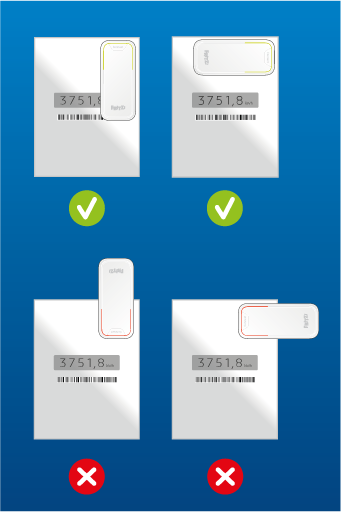
FRITZ!Smart Energy 250 sticks to the electricity meter with a magnet. The device is mounted by placing it directly on the INFO (infrared) interface of the electricity meter.
The INFO interface is where two light conductors or LEDs are located right next to each other. The position is also described in the manual of the electricity meter.
Make sure to mount FRITZ!Smart Energy 250 either vertically (with the Connect button up) or horizontally (with the Connect button right).
More detailed instructions for mounting are provided in the quick guide for FRITZ!Smart Energy 250. In some circumstances the display of the electricity meter may be covered.
Important:Some electricity meters (e.g. eBZ DD3 SMZ1) have multiple INFO interfaces which provide different values. For example, in some cases the current capacity is only output at the upper interface. If your meter has multiple interfaces and the upper interface can be accessed, use this one. The corresponding brackets are available from vendors. If the upper interface is not accessible, please contact your meter opertor.
Yes, FRITZ!Smart Energy 250 can also be used with a FRITZ!DECT Repeater 100.
Yes, FRITZ!Smart Energy 250 can also be used with a FRITZ!Smart Gateway.
If there is an electrical socket near your electricity meter, FRITZ!Smart Energy 250 can be supplied with power via the USB-C interface instead of by battery. To do this, connect FRITZ!Smart Energy via USB cable to a power adapter, for instance, for a smartphone.
The USB-C interface is not suitable for data transmission.
Note: Since the batteries will be switched off during operation via power adapter, they do not need to be removed from FRITZ!Smart Energy 250.
Measurement values precise to the second are needed for a zero feed. The values read by FRITZ!Smart Energy 250, however, arrive at the FRITZ!Box with a slight delay. For this reason FRITZ!Smart Energy 250 is not suitable to realize a zero feed.
Yes, all data is encrypted by FRITZ!Smart Energy FRITZ!Smart Energy 250 for transmission to the FRITZ!Box.