FRITZ!Box on a cable connection

Thanks to Modem Freedom, you can use a FRITZ!Box Cable on any cable connection (for example Ziggo).
In just three installation steps, you will profit from powerful Wi-Fi, comprehensive phone system, regular updates, and many other useful FRITZ!Box functions.
1 Connecting the FRITZ!Box

Insert one end of the coaxial cable included with delivery into the 'Cable' port on the FRITZ!Box.
Insert the other end of the coaxial cable into the internet connection socket of your cable connection.
2 Activating the FRITZ!Box
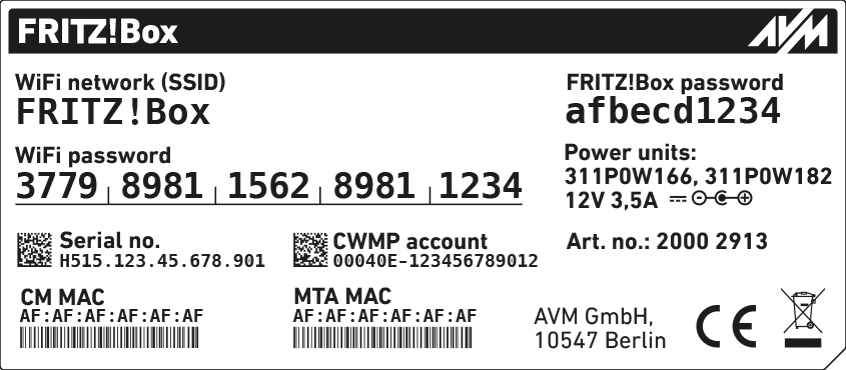
Activate the FRITZ!Box with the app from your internet service provider (for example withVodafone & Ziggo) or have your provider's customer service activate your FRITZ!Box by phone.
You need to have the CM-MAC and the MTA-MAC of your FRITZ!Box. You can find these on the underside of the device.
3 Configuring the FRITZ!Box

Set up the internet connection and, if applicable, your phone number(s) in the FRITZ!Box.
For Ziggo, proceed as follows, for example: Configuring the FRITZ!Box for use with a Ziggo connection.
You can find step-by-step guides for other internet service providers in our Modem Freedom portal.